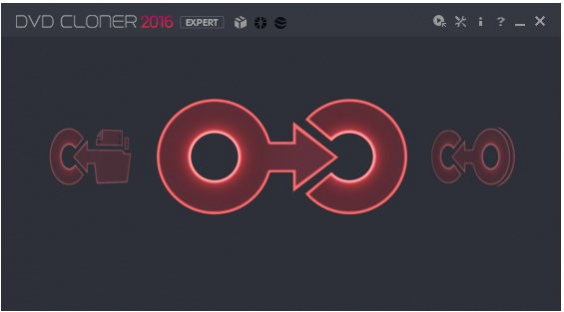DVD-Cloner 2017 14
Free Trial Version
Publisher Description
DVD-Cloner 2017 is a top-class one-click solution to make 1:1 DVD copy with perfect quality. It supports for copying your latest DVD movies with all known DVD copy protections. Without any third party DVD decrypter, DVD-Cloner 2017 has unlimited access to all region codes and copy protection systems. DVD-Cloner 2017 is compatible with Windows 10 and Windows 8.1. It enables you to copy DVDs with various encryptions to a blank DVD disc/DVD movie folder/ISO image file and vice versa.
For professional users, it also enables you to make movie complete copy, movie-only copy, split copy or customized copy to satisfy everyone all over the world. It also works as DVD player software for you to preview every movie title to avoid unexpected errors and mistakes. With the optimized DVD copy speed, it will be finished just after a cup of coffee to make a DVD copy.
About DVD-Cloner 2017
DVD-Cloner 2017 is a free trial software published in the Video Tools list of programs, part of Audio & Multimedia.
This Video Tools program is available in English. It was last updated on 19 April, 2024. DVD-Cloner 2017 is compatible with the following operating systems: Windows.
The company that develops DVD-Cloner 2017 is OpenCloner Inc.. The latest version released by its developer is 14.
The download we have available for DVD-Cloner 2017 has a file size of 11.53 MB. Just click the green Download button above to start the downloading process. The program is listed on our website since 2016-11-07 and was downloaded 104 times. We have already checked if the download link is safe, however for your own protection we recommend that you scan the downloaded software with your antivirus. Your antivirus may detect the DVD-Cloner 2017 as malware if the download link is broken.
How to install DVD-Cloner 2017 on your Windows device:
- Click on the Download button on our website. This will start the download from the website of the developer.
- Once the DVD-Cloner 2017 is downloaded click on it to start the setup process (assuming you are on a desktop computer).
- When the installation is finished you should be able to see and run the program.